Home Assistant alarm/command to make an Android phone ring
Just adding some image to look beautiful
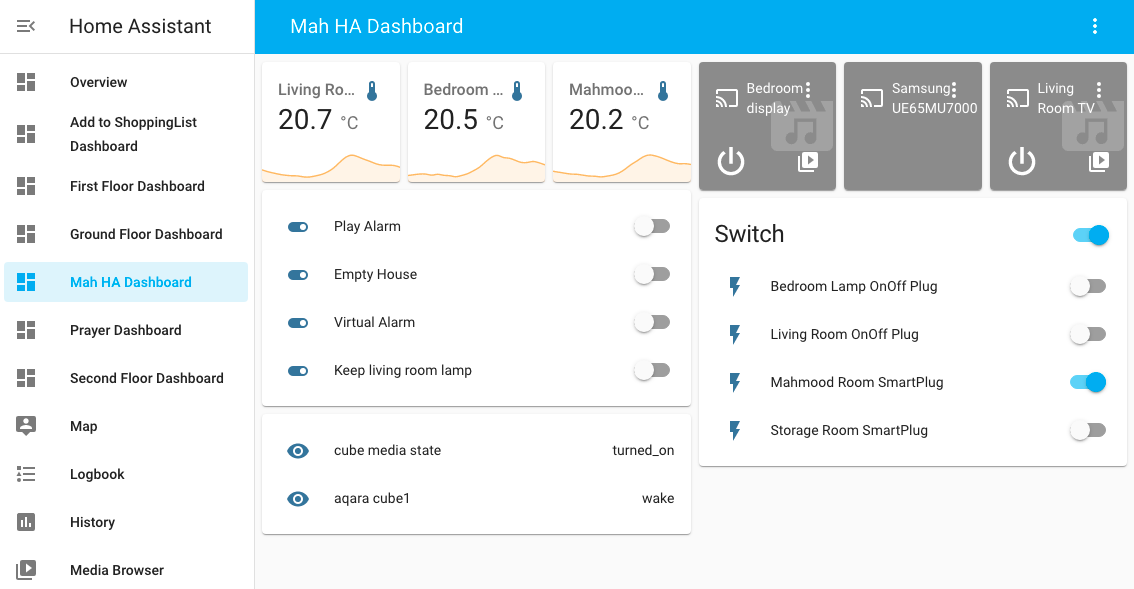
What I wanted to do
- I’ve door/window sensors triggers night alarm / home away alarm on my Google Home device.
- I wanted to do something that make my Android phone ring.
- I don’t have any smart device in my bedroom other than my phone. Don’t want spend money on a smart speaker.
- When I am away from home, I need to hear the sound if someone breaks in.
- I do get notifications, but notifications are easy to ignore due to outside noises.
- I saw people use repeat notification to make audible sound using HA scripts.
My Solution
- I use HA Companion App.
- HA Companion App does not have such a feature to ring the phone.
- I used command_volume_level message (to set the volume to MAX) from notify service.
- I used command_activity message (to set Timer to 1 second), after 1 second timer is up and phone start making sound at MAX volume.
- Check my HA automations below.
HA automation to turn on boolean when I’m away from home and door/window opens
- alias: Door Window Opened Alarm
description: Door Window Opened Alarm
trigger:
- type: opened
platform: device
device_id: ea25b0acfdbf11ea84d325a74f7ddefa
entity_id: binary_sensor.main_door_sensor
domain: binary_sensor
- type: opened
platform: device
device_id: ea261d67fdbf11ea8e8fcb87b433b84d
entity_id: binary_sensor.back_door_sensor
domain: binary_sensor
condition:
condition: state
entity_id: input_boolean.home_away
state: 'on'
action:
- service: input_boolean.turn_on
target:
entity_id: input_boolean.play_alarm
mode: single
HA automation to set volume to MAX and Timer set to 1 second, timer makes lots of sound
- alias: Turn On Alarm
description: Turn On Alarm
trigger:
- platform: state
entity_id: input_boolean.play_alarm
from: 'off'
to: 'on'
action:
- service: notify.mobile_app_moto_g_5s_plus
data:
message: "command_volume_level"
title: 20
data:
channel: "alarm_stream"
- service: notify.mobile_app_moto_g_5s_plus
data:
message: command_activity
data:
channel: "com.google.android.deskclock"
tag: "android.intent.action.SET_TIMER"
group: "android.intent.extra.alarm.SKIP_UI:true,android.intent.extra.alarm.LENGTH:1"
mode: single
Live long and prosper! ![]()