How to manage grocery list in Home Assistant
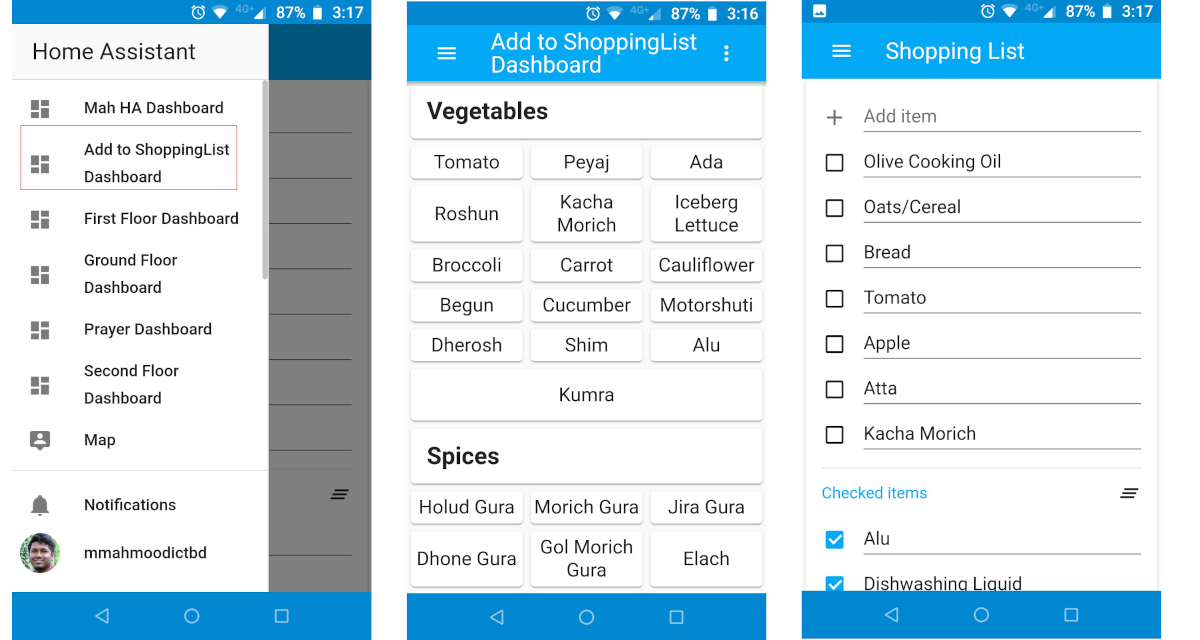
HA’s Shopping List?
- We all know HA has a shopping list integration, but it’s a simple todo list.
- You can add item and mark as checked. You can delete the checked items.
- If you need to add the same item again, you need to type it.
What I needed?
- My grocery items are pretty much constant, i.e. milk, cooking oil, stuff like that.
- Every week it’s same item over and over.
- I didn’t wanted to type to add same item to HA’s shopping list again and again.
How did I solve?
- I created a Lovelace dashboard on HA.
- Added button cards that add the item to the HA’s shopping list on click.
Technical
On configurations.yaml, added the following to add a dashboard that shows on the sidebar.
lovelace:
mode: storage
dashboards:
addtoshoppinglist-dashboard-lovelace-yaml:
mode: yaml
title: Add to ShoppingList Dashboard
show_in_sidebar: true
filename: dashboards/AddToShoppingListDashboard-lovelace.yaml
Content of dashboards/AddToShoppingListDashboard-lovelace.yaml -
title: Add to ShoppingList Dashboard
views:
- path: addtoshoppinglist_dashboard_view
title: Add to ShoppingList Dashboard
cards:
- type: vertical-stack
cards: !include ShoppingListVegetables.yaml
- type: vertical-stack
cards: !include ShoppingListSpices.yaml
- type: vertical-stack
cards: !include ShoppingListFruites.yaml
- type: vertical-stack
cards: !include ShoppingListOthers.yaml
- type: vertical-stack
cards: !include ShoppingListGrains.yaml
- type: vertical-stack
cards: !include ShoppingListWashroom.yaml
- type: vertical-stack
cards: !include ShoppingListSnacks.yaml
- type: vertical-stack
cards: !include ShoppingListBreakfast.yaml
- type: vertical-stack
cards: !include ShoppingListProtein.yaml
Content of include ShoppingListBreakfast.yaml -
- type: markdown
content: >
## Breakfast
- type: horizontal-stack
cards:
- type: vertical-stack
cards:
- type: button
name: Half Milk
tap_action:
action: call-service
service: shopping_list.add_item
service_data:
name: Half Milk
- type: button
name: Oats/Cereal
tap_action:
action: call-service
service: shopping_list.add_item
service_data:
name: Oats/Cereal
- type: button
name: Bread
tap_action:
action: call-service
service: shopping_list.add_item
service_data:
name: Bread
- type: vertical-stack
cards:
- type: button
name: Egg
tap_action:
action: call-service
service: shopping_list.add_item
service_data:
name: Egg
I added three items on the vertical-stack because on the mobile screen 3 button looks perfect.
Live long and prosper! ![]()